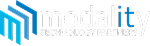This quarter’s tips and tricks is a great way to save time taking notes with Teams Meetings. Using Microsoft’s CoPilot feature in Teams can significantly streamline meetings and save time by automating tasks and providing quick insights. At Modality, we’ve been using these features and love it.
Here are a few time-saving ways to leverage CoPilot in Teams meetings:
- Automated Summaries: CoPilot can generate meeting summaries, including key points, action items, and decisions, which saves you from manually taking extensive notes. This summary can be quickly reviewed or shared with team members, so everyone is aligned on outcomes and next steps.
- Real-Time Q&A and Insights: During the meeting, CoPilot can answer questions or pull relevant data from your organization’s documents, emails, and chats. If someone asks about project updates or statistics, CoPilot can instantly provide accurate information, reducing the need for follow-up meetings or lengthy document searches.
- Task and Action Item Generation: CoPilot can identify and assign tasks in real-time as they’re discussed in the meeting. For instance, when someone mentions a deadline or task, CoPilot can automatically add it to the team’s task list, ensuring nothing is missed and saving time on post-meeting organization.
- Contextual Recaps for Late Joiners: If someone joins the meeting late, CoPilot can provide a quick recap, so they’re up-to-speed without interrupting the flow of the meeting, allowing everyone to stay productive and focused on the discussion.
Using CoPilot in these ways can streamline workflows, keep everyone aligned, and significantly cut down on the time spent on meeting follow-ups and information retrieval.
If you haven’t tried Co-Pilot yet and would like too, reach out to us for a free trial!